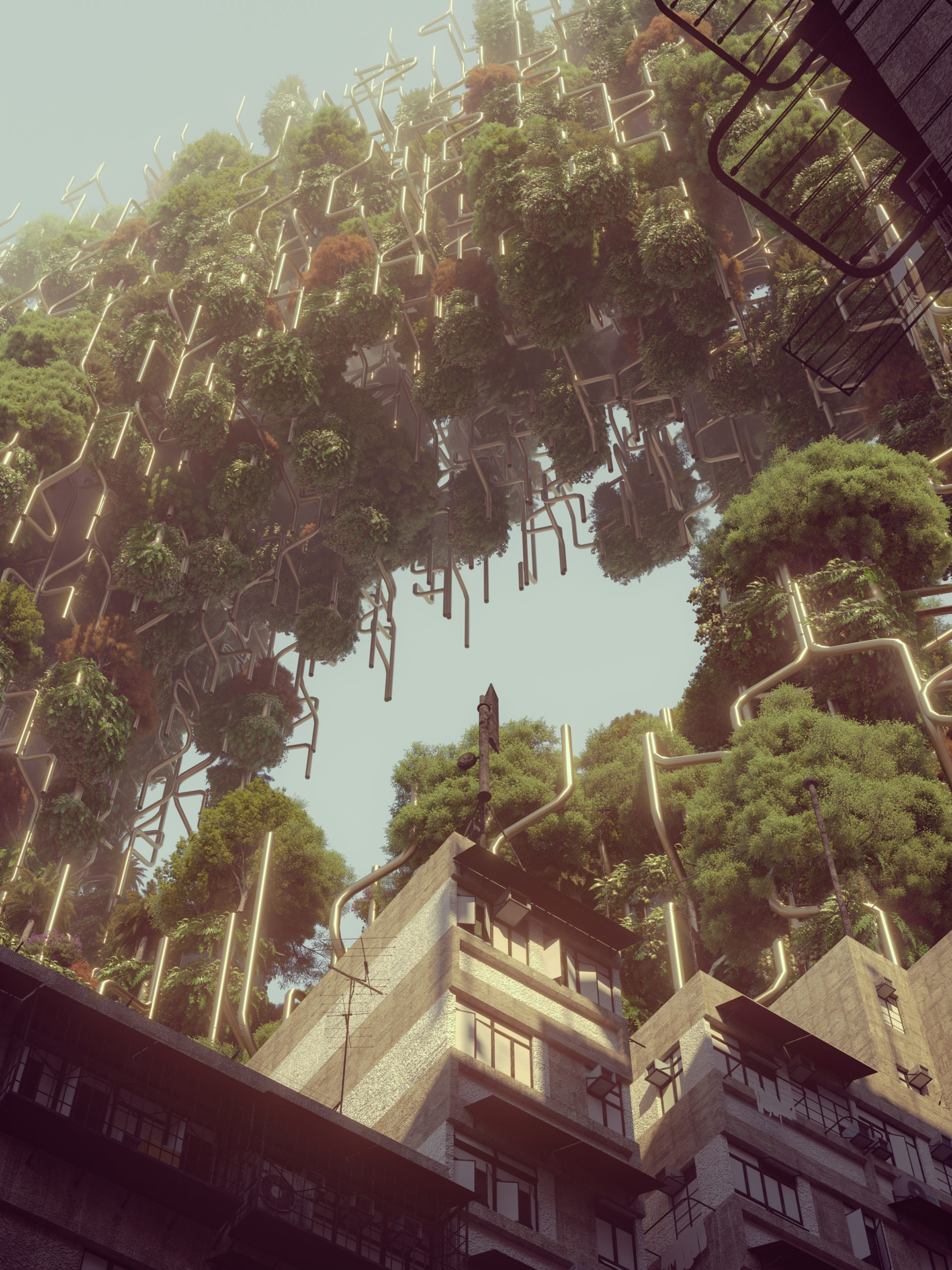COMPLETE BUNDLE: ESSENTIALS
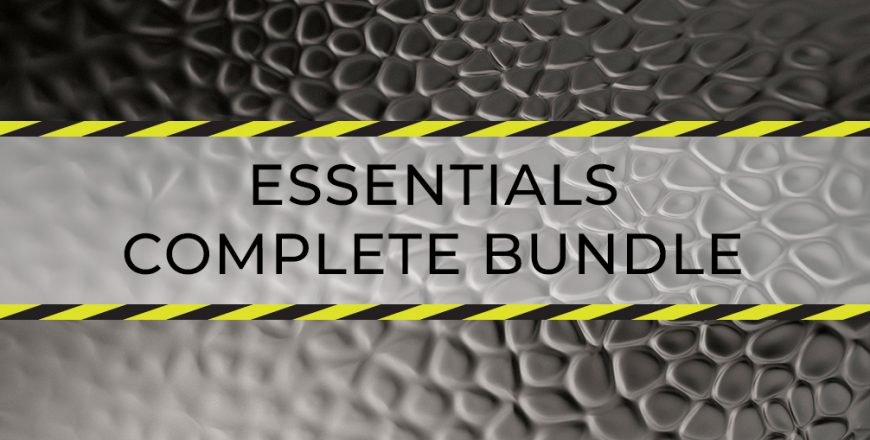
with Jan Pernecky | rese-arch & Sub.digital
Complete Essential sessions:
- First steps
- Lists and Conditions
- Vectors and domains
- Trees
- Bits and pieces
Contains:
- 17 hours of video tutorials
- example files
- cheat sheet
Topics:
- NURBS vs. Mesh modeling, Rhinoceros 3D GUI and basic use, installing Grasshopper®, Grasshopper® GUI, basic logic, components, parameters, inputs, numbers, simple geometry, referenced geometry, locally defined geometry, baking.
Data types, booleans, conditions, pick&choose. - Introduction to lists, list item, cull item, sort, shift list, merge, patterns, dispatch, weave, list-based geometry: polyline, NURBS curve, interpolated curve, loft surface.
Introduction to vectors, vectors vs. points, vector addition, cross product, dot product, vector operations, vector display, practical use, planes/frames, normals. - Introduction to domains, t parameter, evaluate curve, boundaries, remap, reparametrize, UV coordinates, evaluate surface.
Introduction to data trees, graft, flatten, unflatten, tree statistics, cherry picker, simplify, shift path, path mapper, tree item, tree items. - Wrap-up of the Essential sessions, everything that didn’t fit before, graph mapping, advanced baking, custom display, conditional transformations, attractors, geometry analysis, simple paneling.
Essential sessions
The Essentials cover the first steps, explain the principles and teach the best practices. After taking the all the Essential sessions you will be ready to create simple Grasshopper® definitions on your own, understand third-party tutorials and process to the advanced sessions.
The rese arch Grasshopper® sessions are unique for their thorough explanation of all the features, which creates a sound foundation for your further individual development or direct use in the practice. The webinars are divided into four groups: Essential, Advanced, Iterative and Architectural. If you are a Rhinoceros 3D or Grasshopper® newcomer, you are advised to take all the Essential sessions before proceeding to the next level. If none of the proposed topics suit your needs or if you require special treatment, you can request a custom-tailored 1on1 session. All sessions are held entirely in English.
Grasshopper®
Grasshopper® is a visual programming environment for Rhinoceros 3Ddeveloped by David Rutten and numerous plug-in developers. In recent years it became the major tool of digital / parametric / generative architecture worldwide and is rapidly spreading from academia to production practice. The node-based environment makes Grasshopper® easy to learn, simple to use and quick to deploy. An ever-growing community of Grasshopper® users provides great support and releases new software, hardware and fabrication applications on a daily basis.
Grasshopper® and most of its plugins are available for free, however it’s not a standalone software. It’s tightly connected with Rhinoceros 3D – an advanced NURBS modelling and drafting software, which is available for education purposes under exceptionally favorable conditions.
Requirements
The Essential sessions are meant for Rhinoceros 3D and Grasshopper® newcomers and beginners. There is no previous experience required, however a basic knowledge of 3D graphics and CAD software is welcome, yet not necessary. The Essential sessions use exclusively only the basic software package. Rhinoceros 3D is available as a free trial version and sells under favorable conditions and prices for educational purposes. Grasshopper® is entirely free. The required software:
Rhinoceros 3D for Windows
Grasshopper®
Please, install all the required software before the session. For compatibility reasons it is advised that you use the latest versions of all the above mentioned software. All used software runs exclusively on Windows. Mac users are advised to install the latest Windows under BootCamp as virtualization through Parallels might be slow and unreliable.